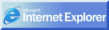Welcome to Trackit
US Money
Effective : 11-mar-2024 - Driver and Trainer money won and summaries can now be seen, as an option, in US$.
To choose US$ - do the normal inquiry for a driver or trainer, then on the raceline inquiry choose
Change to: in US$
This will convert the purse, the money won and the summaries to US$
(Note: from 2002 for Canadian racelines and from 2024 for US racelines (prior to 2024 any us raceline was in US$)
When you choose US$ the heading at the top of the query will show US$.
The money will remain in US$ until you choose another driver or trainer then it returns to Canadian $
Changing to US$ does NOT cost you any extra queries
Effective 01-jan-2024 all US racelines (purse and Money Won) will show in Canadian Dollars - the summaries for Horses/drivers and trainers will be in Canadian Dollars from this date. Any past US line and summary will remain at par.
BEATEN TIME
The pedigree page now shows information for the Best Beaten Time for horses born since 1992. The Best Beaten Time is the time that is the fastest NON Winning time that is faster then the horses life time winning record (Mile distance). The Best beaten time shows as BT and will show the year that the time took place eg
ARTISTS RUFFLES (g, Real Artist) p, 2, 1:56.3f, 3, 1:56.2f, 1:53.3f -'19, BT1:52f-'18
On-Line Entries (Self Serve)
To access the SC On-Line entries (Self-Serve) you must have a GMail account and you MUST be a Standardbred Canada member in good standing. If you don’t have a GMail account, goto www.gmail.com to create one.
If you have a GMail account and are ready to sign up for On-Line Entries (Self-Serve) or to use the application goto https://gaitway.standardbredcanada.ca.
The User Guide to the On-line entries is at
www.standardbredcanada.ca/files/SelfServe-User-Guide-May-15.pdf
The Instructions for using the application start at Page 4
Microchip Information
Effective immediately horses that have been microchipped will show on each inquiry (under the horses name/freeze brand number). The microchip number is normally a 15 digit number and is placed in the neck or nose(Nasal). There are two types of chip - a Biothermal Microchip (the scanner will show the temperature of the horse as well as the chip #, or a Basic Microchip). The inquiry will show the microchip Number, Bio Neck or Bio Nasal or Basic Neck or Basic Nasal and the date that the chip was inserted or reported
Horses will still be assigned a freeze brand number even when they are no longer freeze branded
Trackit Subscription Plans
Opt-in Plan
$55 PER YEAR - plus applicable taxes (Conditions Apply)
To be Eligible you must be a person who is -
A Canadian Resident and a Standardbred Canada member in good standing as an Active, Breeder, Honorary, Life or Associate Groom member.
The Opt-In Plan gives you 125 credits per month for ONE YEAR. On the first day of each month, any remaining credits for the previous month will be removed. If you continue to remain eligible, 125 new expiring credits will be added.
Pay As You Go
Note: All fees are subject to applicable taxes.
Pay as you go allows you to buy a block of credits that never expire until used (A credit is generally one query).
- P25 - $22 for 25 credits (88 cents per credit)
- P50 - $33 for 50 credits (66 cents per credit)
- P100 - $60.50 for 100 credits (60.5 cents per credit)
- P250 - $110 for 250 credits (44 cents per credit)
Monthly
Note: All fees are subject to applicable taxes.
Monthly access allows you to pay a fixed fee per month for a fixed amount of credits. Any unused credits disappear at the end of the calendar month.
Your credit card will be charged on the 1st of each month for the next month until you cancel this subscription.
- M500 - $38.50 for 500 credits (7.7 cents per credit)
- M1000 - $60.50 for 1000 credits (6.05 cents per credit)
Premium Credits
Note: All fees are subject to applicable taxes.
There is a separate price for premium credits - the Sale Pedigree Page is classed as a premium credit. Premium credits never expire until used.
- Q10 - $27.50 for 10 premium credits ($2.75 per premium credit)
- Q20 - $55 for 20 premium credits ($2.75 per premium credit)
- Q50 - $137.50 for 50 premium credits ($2.75 per premium credit)
More Changes to Preliminary Race Program
The Preliminary Race program now shows the horses Current/Previous (where applicable) and Life summary
Changes to Preliminary Race Program
The Preliminary Program (at the bottom of each race under Entries) has been modifed to give you more information. You can now choose .... Get prelim. Program (6 lines) or Get Prelim. Program (Page-fitted) . 6 lines - will give you a program with upto 6 past performance lines for each horse - this, when printed, will probably NOT fit on one page. Page-fitted - will give you a program page so that each race fits on a single page - the number of past performance lines have been reduced so that the race will fit on one page. NOTE: Races with more than 12 horses in the race are NOT fitted to the page - these remain overlapping the pages and are shown with the last 6 lines
Other features - Morning Odds are now shown for each horse - when available. If the horse was sold as a Yearling the yearling price is shown (e.g. Yrl: $2,000). The owners and breeders of the horse are shown.
To get the whole race program - just choose entries - get one of the races and then click on the 'here' on the sentence at the top of the page ....."To see the program pages for all the races on this card, click here". A whole race program will cost you 3 credits.
Last 3 Starts Statistics
Under racelines - you can now see the Last 3, 5, 6 and 10 starts information. The last 3 has just been added. This is to help decide if your horse is eligible for certain race conditions
TrackIT Information
To get all of the purchasing options for TrackIT and to request a FREE Trial of TrackIT - click on
http://www.standardbredcanada.ca/content/trackit.html
Trainer Summaries
Please note - Trainer summaries only reflect Canadian AND US Information from 1992 onwards. Prior to 1992 the US did not record trainers and prior to 1984 Canada did not record trainers on past performance lines.
PURCHASING TrackIT After A Trial
To Purchase TrackIT online - Click on 'My Account' at the top of the TrackIT menu.
Click on 'Buy Additional Credits/Modify My Account'
Read the next Screen and click on 'Next' at the bottom of the page. Choose the subscription package required - if you are eligible to Opt-In to the reduced rate package then - click on the button at the end of
Click here to Opt-In to add TrackIT to your Membership for 12 months
Then just follow the simple instructions to enter your credit card information.
If you would rather not enter this information over the internet (which is VERY Safe), then please go and see your local Standardbred Canada field rep at a race track near you - or call 905-858-3060 ext 216 between 8am and 4pm and we will take your credit card information over the phone.
Are You having Trouble reading Past Performance Racelines?
If so - when you request a Raceline inquiry just click on Multiline Racelines (at the top of the actual past performance lines - just below the summaries) and you may find that the past performance lines are much easier to read and also easier to read when printed
Are you having Problems logging into TrackIT ....
If you are using Internet Explorer - click on Tools -> Internet Options -> Delete -> Delete Cookies
Then try again to log into TrackIT
If you are using Firefox then do as follows ...
Click on Tools, Options, Privacy, Show Cookies - scroll down through the cookies list to
Trackit Standardbred Canada and click on it, then click Remove Cookie.
Added Money
We have added a couple of new features to Trackit -
Under Racelines - you can now see 'Added Money Events'
These are usually stake races that you have to nominate/sustain to. The code of the stake event that the horse has entered will be shown (mouse over to get the name of the event) (NOTE: OSSxx events are Ontario Sire Stake Events, WCxxx events are Western Canada, NFxxx are Northlands Filly events)
After the event code the last payment type received wil be shown with the year that it was paid. The events shown are ONLY those that are administered using the Standardbred Canada computer system
Under Stallion Inquiry - (shows how many matings a stallion has had - if you click on the year of the breeding season - then all matings will be shown) If the foal of a stallion has been registered - just mouse over the Foal Tattoo - the name of the foal will be shown and you can then click on that tattoo and see the racelines screen for that horse
REMEMBER - all of the information is for personal use ONLY and cannot be reproduced in any form. All of the legal disclaimer
http://www.standardbredcanada.ca/content/legal-disclaimer.html and privacy policies
http://www.standardbredcanada.ca/content/privacy-agreement.html apply to this site.
For further help please email lhenry@standardbredcanada.ca or call during normal office hours 905-858-3060 ext 233